In the fast-paced world of gaming, every second counts. A split-second delay could be the difference between victory and defeat. That’s why mastering keyboard shortcuts is essential for any serious gamer. These handy combinations of keys can give you a competitive edge, allowing you to perform actions quickly and efficiently. In this article, we will explore the top 10 gaming keyboard shortcuts that every gamer should know.
By incorporating these shortcuts into your gameplay, you’ll be able to outmaneuver your opponents and elevate your gaming experience to new heights.
Imagine you’re playing a FIFA, and you’re in a crucial moment where you’re about to make a goal. You’re in control of your character or team, and you’ve set up the perfect opportunity. The ball is rolling towards the goal, and you’re ready to strike it with all your might.
But in the heat of the moment, you forget to use the shortcut key that could have given you an advantage. Perhaps it’s a power-up or a special move that would have increased the accuracy or speed of your shot. The moment passes by quickly, and you hit the ball without utilizing the shortcut key.
As the ball flies towards the goal, you realize your mistake. You see the missed opportunity, and the ball lacks the extra boost it could have had. It’s a split-second realization that leaves you with a feeling of regret and frustration, knowing that you could have done better.
WASD: The Foundation of Movement

The first shortcut on our list is the legendary WASD combination. This shortcut serves as the foundation for movement in most PC games. By using the keys “W” to move forward, “A” to move left, “S” to move backward, and “D” to move right, you gain precise control over your character’s movement. Mastering this shortcut will allow you to navigate through virtual worlds effortlessly, dodging obstacles, and executing strategic maneuvers.
Shift: Sprinting to Victory

When you need to cover ground quickly or make a hasty retreat, the Shift key becomes your best friend. Holding down the Shift key while moving will enable your character to sprint, granting you an extra burst of speed. Whether you’re charging into battle or trying to outrun danger, this shortcut is crucial for maintaining a tactical advantage.
Ctrl: Crouching and Stealth

In stealth-based games or situations that require a steady hand, the Ctrl key can make all the difference. By pressing Ctrl, your character will crouch, reducing their visibility and providing a more stable shooting position. This shortcut is especially useful when you need to remain undetected or aim with precision, giving you the upper hand in tense combat scenarios.
Spacebar: Jumping into Action

The Spacebar is a universal shortcut that allows your character to jump. Jumping can be utilized for various purposes, such as clearing obstacles, reaching higher platforms, or evading enemy attacks. Mastering the timing and control of jumps can give you an advantage in both platforming and combat situations.
Tab: Managing Inventory and Information
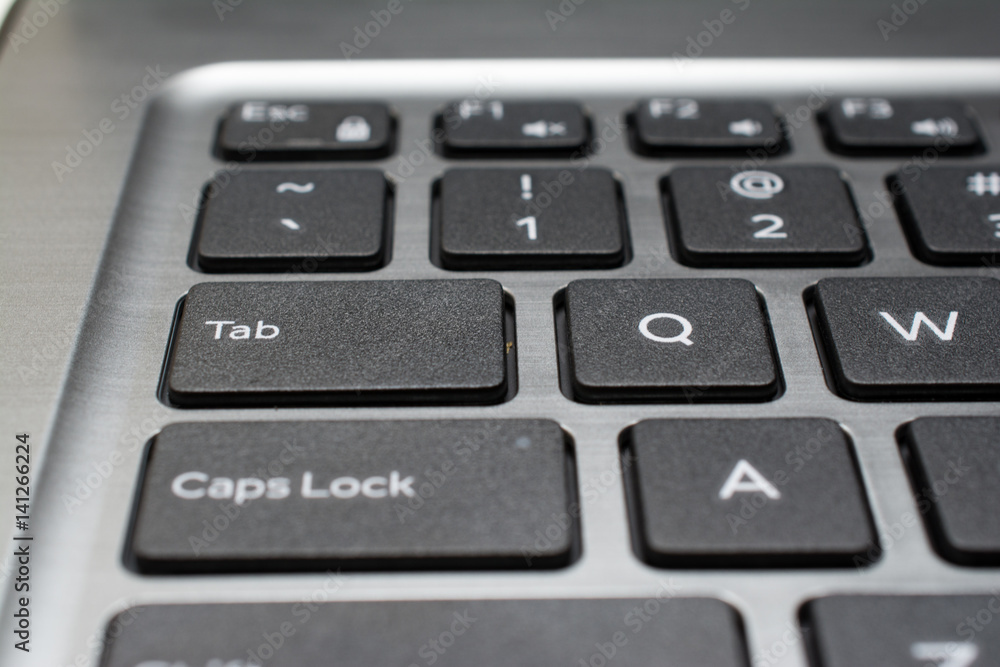
Many games feature an inventory system where you collect and manage items. The Tab key often serves as a shortcut to access your inventory, allowing you to equip weapons, use consumables, or check your character’s stats. Being able to efficiently navigate your inventory during gameplay can save you valuable time and help you make strategic decisions on the fly.
E: Interacting with the Environment
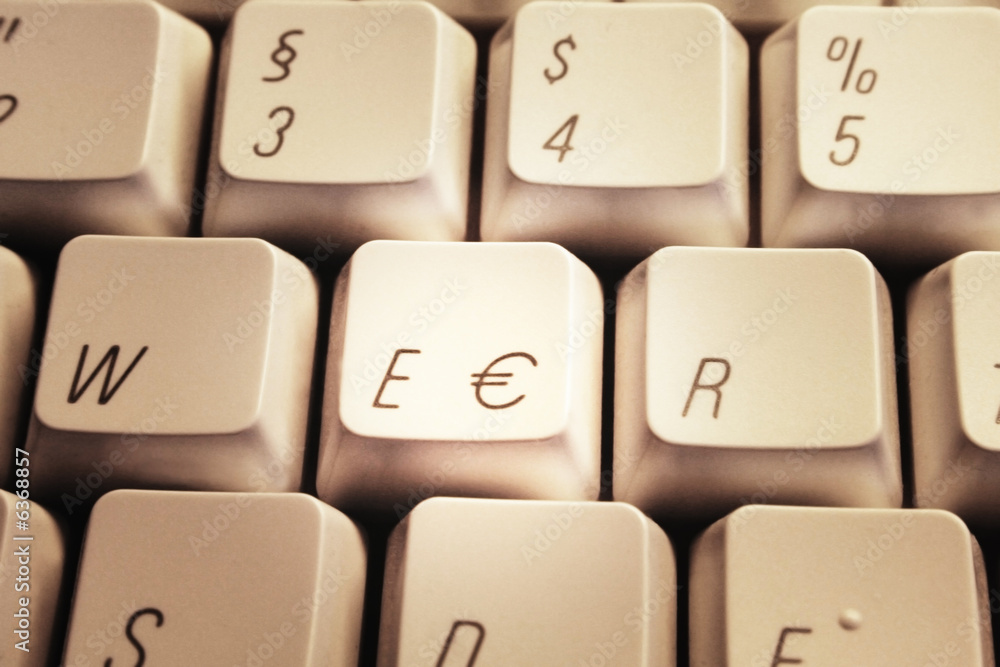
Interacting with objects and characters in the game world is crucial for progressing through the story or completing quests. The E key is commonly used as the interact shortcut, enabling you to pick up items, open doors, talk to NPCs (non-playable characters), or perform context-sensitive actions. Mastering this shortcut will ensure that you never miss an important interaction and stay fully engaged in the game.
Q: Quick Weapon Switching

In fast-paced shooters, being able to switch between weapons swiftly can be a game-changer. The Q key is often bound to the weapon switch shortcut, allowing you to cycle through your arsenal rapidly. This shortcut facilitates seamless transitions between different weapons, giving you the upper hand in intense combat encounters.
F: Paying Respect to Functions

The F key is frequently assigned to perform specific functions within games. These functions can include paying respects, paying homage, activating abilities, or triggering special actions. Make sure to explore the game’s control settings and understand what the F key does in your favorite games. Being familiar with this versatile shortcut will enhance your overall gaming experience.
Read also : https://theusabytes.com/07-best-relationship-moments-of-taylor-swift-and-joe-alwyn-2/
Numbers 1-6: Skill and Item Binding
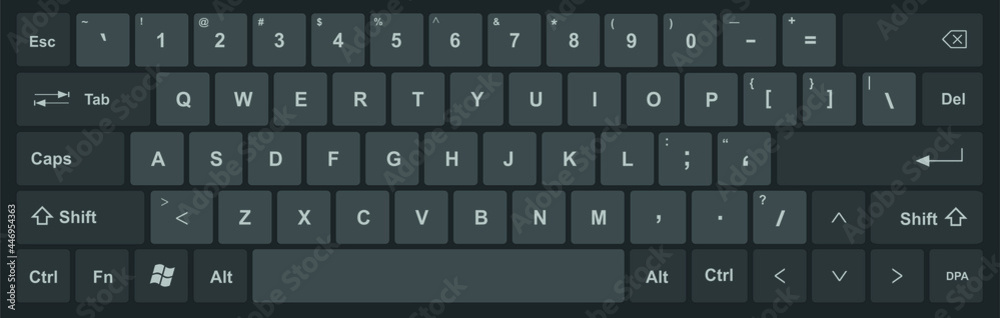
In games that feature a skill or item system, binding abilities or items to the number keys 1-6 can significantly improve your gameplay efficiency. By assigning frequently used skills or consumables to these keys, you can trigger them instantly without fumbling through menus or pausing the action. Customizing your key bindings to suit your playstyle ensures a seamless and responsive gaming experience.
Esc: Pause and Menu Navigation

Last but not least, the Esc key provides a quick escape from the heat of battle. Pressing Esc often pauses the game and brings up the main menu, allowing you to adjust settings, save progress, or exit the game gracefully. Familiarize yourself with the menu options and navigation shortcuts to maximize your control over the game’s settings and features.
Mastering these top 10 gaming keyboard shortcuts will undoubtedly give you a competitive advantage in the virtual realm. By incorporating these shortcuts into your gaming routine, you’ll become a more efficient and skilled player. Remember, practice makes perfect, so dedicate time to familiarize yourself with these shortcuts and integrate them seamlessly into your gameplay.
Read also : https://thenutribytes.com/5-quick-and-effective-workouts-for-busy-moms/

Hi!
Invest in Binary Options with Confidence! Make big profits with our user-friendly platform that offers fast and secure trades. With a range of assets to choose from and returns as high as 800%, there’s never been a better time to start. With a minimum deposit of just $10, you too can join the thousands of traders reaping the rewards of binary options trading. Don’t wait, start your journey to financial freedom today! #binaryoptions #investing #profits.
Earn every minute without limit of $100, $500, $1,000, with a minimum bet of $1.
Instant withdrawal!!!
WARNING! If you are trying to access the site from the following countries, you need to enable VPN which does not apply to the following countries!
Australia, Canada, USA, Japan, UK, EU (all countries), Israel, Russia, Iran, Iraq, Korea, Central African Republic, Congo, Cote d’Ivoire, Eritrea, Ethiopia, Lebanon, Liberia, Libya, Mali, Mauritius, Myanmar, New Zealand, Saint Vincent and the Grenadines, Somalia, Sudan, Syria, Vanuatu, Yemen, Zimbabwe.
Sign up and start earning from the first minute!
https://trkmad.com/101773
theusabytes.com – Your space for fun, gaming and entertainment.
–
Hello guys! Nice Article! Please Read!
На площадке MEGA имеется более 5 000 продавцов предлагающих богатый ассортимент позиций. Здесь вы непременно найдете нужный вариант. Кроме того, на MEGA есть возможность обмена Bitcoin на Qiwi, альтернатива использованию Telegram – анонимные чаты между клиентами через Privnote. Если возникают конфликтные ситуации, можно разрешить их через функцию “диспут” с модератором или продавцом. И это только некоторые из фишек и уникальностей, которые можно найти на отдельной странице веб-сайта, посвященной функциям и особенностям данного ресурса mega купить.
Основные правила подключение интернета на даче
интернет в частный дом в москве https://www.internetnadachu.su/.
Hello guys! Nice article theusabytes.com – Your space for fun, gaming and entertainment.
mega sb
мега сб
mega onion ссылка
sber mega market
mega ссылка tor
mega tor ссылки
мега площадка
ph99bcoma
Buy a Villa in Bali , Live the Dream
Buy Your Dream Home in Bali: Villas for Sale
Discover Bali Villas for Sale and Live the Dream
Ideal Bali Villas For Sale
Villas for sale close to the city center in Bali
Hello. And Bye.
Hello. And Bye.
Buy a Villa in Bali
Получите доступ к сервису Пари скачав приложение!
Главные Пари для скачивания
Возможности для заработка на Пари сейчас
Введение имитационного интеллекта в новое поколение
Enjoy Bigger Bonanzas with Sahabet’s Revolutionizing Online Betting